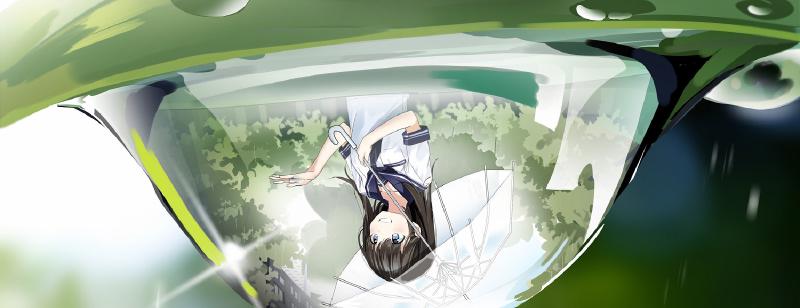之前写了一篇文章 发布项目到Maven中央仓库, 最近发布一个scala项目的时候, 用原来的配置, deploy到仓库后,提示找不到javadoc.
折腾了一番, 结论:
- ***-javadoc.jar肯定是要有的, 否则Nexus校验不通过
- 用maven的javadoc插件默认查找
src/main/java下面的源码进行文档构建, scala项目里这个目录当然是不存在的 - 可以通过
<sourceDictionary>配置让javadoc插件去src/main/scala目录去找源码, 但是显然没有java文件给他找,也是构建不出文档的 - 所以要用maven的scala插件进行scaladoc构建文档并打包(默认jar包文件名跟javadoc兼容), 命令是
mvn scala:doc-jar - 为了和gpg签名,以及最后的deploy到远程maven仓库配合, 只要修改scala插件的配置即可
最后配置如下:
注: 主要增加了doc-jar的goal, 其实在profile或直接在build中配置均可
<build>
<plugins>
<!--scala编译,scala-doc等-->
<plugin>
<groupId>net.alchim31.maven</groupId>
<artifactId>scala-maven-plugin</artifactId>
<version>3.2.2</version>
<configuration>
<recompileMode>incremental</recompileMode>
<args>
<arg>-target:jvm-1.8</arg>
</args>
<javacArgs>
<javacArg>-source</javacArg>
<javacArg>1.8</javacArg>
<javacArg>-target</javacArg>
<javacArg>1.8</javacArg>
</javacArgs>
<jvmArgs>
<jvmArg>-Xms1024m</jvmArg>
<jvmArg>-Xmx1024m</jvmArg>
</jvmArgs>
</configuration>
<executions>
<execution>
<id>scala-compile-first</id>
<phase>process-resources</phase>
<goals>
<goal>add-source</goal>
<goal>compile</goal>
<goal>doc-jar</goal> <!--scaladoc打jar包-->
</goals>
</execution>
<execution>
<id>scala-test-compile</id>
<phase>process-test-resources</phase>
<goals>
<goal>add-source</goal>
<goal>testCompile</goal>
</goals>
</execution>
</executions>
</plugin>
<!-- 以前的配置 -->
</plugins>
</build>